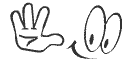WeeWheel is a mobile application that uses the built-in accelerometer to detect movement and convert it into joystick, mouse and/or keyboard signals for your PC, so you can play games by only moving your phone!
WeeWheel là một ứng dụng di động có sử dụng gia tốc để phát hiện chuyển động và chuyển đổi nó thành phím điều khiển, con chuột và bàn phím hoặc các tín hiệu cho PC của bạn, để bạn có thể chơi trò chơi bằng cách chỉ di chuyển điện thoại của bạn!Features:Code:http://www.youtube.com/watch?v=iAWuYgD-njY
· Remote joystick emulation with an accelerometer through Bluetooth
· Up to 8 Joystick button emulation through phone's keypad
· Mouse & Keyboard emulation!
· Macro: Record and play phone actions!
Requirements:
· .NET Framework 2.0
Changelog:
· added x64 support!
· included PPjoy x64 package
. Manual 1.6 released!Code:Manual 1.6.rar
WeeWheel x64 PCs.rar
WeeWheel x86 PCs.rar-----------------------------------
WeeWheel v1.18 S60v3/v5 {Use your Mobile Phone as a PC Joystick to control PC Games}
WeeWheel is a mobile application that uses the built-in accelerometer to detect movement and convert it into joystick, mouse and/or keyboard signals for your PC, so you can play games by only moving your phone!
Features:
· Remote joystick emulation with an accelerometer through Bluetooth
· Up to 8 Joystick button emulation through phone's keypad
· Mouse & Keyboard emulation!
· Macro: Record and play phone actions!
Requirements:
· .NET Framework 2.0
Changelog:
· Solved Critical .Net FrameWork 2.0 Error when calibrating
Hướng dẫn cài đặt:
# Tải Python Đối với thứ 3rd và 5th edition
# Tải bản Python script shell Đối với 3rd hoặc 5th edition (theo đúng với điện thoại của bạn)
# kết nối đến thiết bị của bạn sử dụng USB, WiFi, CardReader hoặc Bluetooth
# Cài đặt 1st: Python Đối với thứ 3rd và 5th và sau đó Python shell script cho 3rd hoặc 5th edition
# Extract PPJoySetup.zip trên PC của bạn và chạy setup.exe (Tắt kiểm tra driver signing, các bước này được hiển thị trong màn hình cài đặt)
# Sau khi cài đặt PPJoySetup.zip đã được hoàn thành đi qua các bước sau để cài đặt một phím điều khiển ảo:
# Đầu tiên, nhấn Start trên Taskbar
# Sau đó bấm vào on (Settings and finally on) Control Panel
# Trong Control Panel, nhấp đúp vào biểu tượng Parallel Port Joysticks
# Bấm vào Add ... nút trong applet PPJoy
# Nhấp chuột vào trình đơn thả xuống Parallel Port và chọn Virtual Port
# Nhấp vào Add
# Now chọn mới được tạo ra Virtual Joystick
# Nhấn vào Mapping
# Nhấp vào Next
Chọn # 2 trục
# Chọn 8 nút
# Chọn 0 POV hats
# Click vào 3 lần liên tiếp
# Kích vào Finish
# Click vào Done
# Nhấp vào Cài đặt để cài đặt prerequisites và chạy ứng dụng.Code:Manual 1.6.rar
WeeWheel x64 PCs.rar
WeeWheel x86 PCs.rar--------------------------------------------------------------------------------Features:
WeeWheel v1.19 S60v3 {Use your Mobile as a PC Joystick to control PC Games Like NFS}
· Remote joystick emulation with an accelerometer through Bluetooth
· Up to 8 Joystick button emulation through phone's keypad
· Mouse & Keyboard emulation!
· Macro: Record and play phone actions!
Requirements:
· .NET Framework 2.0
Changelog: version 1.19
· Solved: WeeWheel crashes when filling in a non-numeric value in the Min- and Max ax values.
· Solved: WeeWheel is slow after making changes while playing (this is now not possible anymore!)
· Solved: WeeWheel cannot connect to Python anymore when disconnected.
· Solved: WeeWheel crashes when assigning a key combination (like CTRL+P) (this is now not possible anymore!)
· Solved: Weird sign behind the COM port
· Solved: 3 sec delay after startup of WeeWheel
· Added: Middle Mousebutton support
· Added: Mouse Scroll Support (with adjustable speed and amount)
· Removed: Recording/Playing Macro files, the macro support was too laggy and buggy so i decided to remove itWeeWheel x64 PCs.rarWeeWheel x86 PCs.rar
Chơi joystick trên laptop có được không?
Em vừa mới cài Pes 10 vào trong laptop xong. Nhưng đánh bằng bàn phím em thấy chả khoái ( vì chơi trên ps2 nhìu nên wen rồi. Nên em định mua một con joystick loại giống tay cầm ps về để chơi nhưng không bít chơi trên laptop có được không, với cả giá cả của nó nữa huynh nào biết thì cho em lời khuyên nhé

Giấc mơ
Trả lời 14 năm trước
Bạn có thể sử dụng điện thoại làm Joystick cho PC hay Laptop cách làm như sau bạn tham khảo nhé