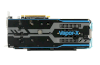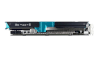AMD Radeon R9 290X Press Sample Versus Retail
AMD Radeon R9 290X và R9 290 đã nhận được rất nhiều sự chú ý từ báo giới trong thời gian gần đây do có nhiều khiếu nại rằng mẫu card được bán tại các hãng bán lẻ có hiệu năng hoạt động khác so với các mẫu card mà các trang tin tức được nhận để review. Chúng tôi cũng đã nhận được nhiều phàn nàn như vậy trong vài tuần qua và quyết định tự minh xem xét lại tình huống này. Điều đầu tiên mà chúng tôi muốn nói là hiệu năng hoạt động của một chiếc card đồ họa phụ thuộc rất nhiều vào nhiệt độ, một chiếc card đồ họa “nguội” có tốc độ làm việc khác hẳn một chiếc card đồ họa “nóng”. Hơn thế nữa, công nghệ PowerTune mới của AMD lại cũng rất nhạy cảm với nhiệt độ. AMD Radeon R9 290 series được thiết kế để chạy ở nhiệt độ 94 độ C khi chơi game và tốc độ xung nhịp sẽ được nâng lên hoặc hạ xuống để duy trì nhiệt độ đó với tốc độ xung nhịp tối đa có thể. Bạn có thể thấy hiệu suất làm việc của cùng một chiếc card đồ họa thay đổi khi hoạt động trong các điều kiện nhiệt độ phòng khác nhau, card sẽ hoạt động chậm hơn khi nhiệt độ phòng cao hơn. Điều này đã gây ra một tình trạng lộn xộn trong thông số thử nghiệm do các trang web thường thử nghiệm trong điều kiện nhiệt độ phòng khá “mát” và họ chỉ làm duy nhất một lần thử nghiệm chứ không làm nhiều lần và tính toán con số trung bình. Thật may mắn là các review của chúng tôi luôn được viết khi thử nghiệm ở nhiệt độ phòng bình thường và chúng tôi luôn thử nghiệm vài lần trước khi đưa ra kết quả cuối cùng trên web. Nhưng điểm đáng chú ý trong các báo cáo là các mẫu card bán lẻ lại có tốc độ hoạt động chậm hơn 10 – 20% so với mẫu card thử nghiệm mà các trang web điện tử nhận được ngay cả khi hoạt động trong chế độ im lặng. AMD đã cố gắng giải quyết vấn đề này bằng cách phát hành một driver mới có tác dụng tăng tốc độ quạt làm mát lên từ 45% đến 47% do họ nghĩ nguyên nhân phát sinh vấn đề này là do nhiệt độ. Một thông tin rò rỉ như đổ thêm dầu vào lửa là AMD đã luôn chọn các card tốt nhất để gửi tới báo chí, do đó nó có hiệu suất tốt hơn và các mẫu card bán trên thị trường sẽ chạy nóng hơn và hoạt động chậm hơn. Điều chỉnh tốc độ quạt cũng là một cách để giải quyết vấn đề này, tuy nhiên độ ồn khi card hoạt động sẽ lớn hơn.

Cách duy nhất để tìm ra điều gì đang thực sự xảy ra là thử nghiệm với một chiếc card đồ họa AMD Radeon R9 290X mua từ các hãng bán lẻ. Chúng tôi đã làm chính xác điều đó và mất một tuần thử nghiệm để cố gắng tìm kiếm các sai số đáng kể về hiệu suất giữa các mẫu card.

Mẫu card mà chúng tôi thử nghiệm được mua từ nhà bán lẻ Newegg, đó là một chiếc card đồ họa Sapphire Radeon R9 290X. Số hiệu trên thẻ này là 100361SR và chúng tôi mua nó với giá 599.99$ từ Newegg.


Chiếc card màn hình Sapphire Radeon R9 290X hầu như giữ nguyên thiết kế so với phiên bản gốc, Sapphire chỉ đơn giản dán vài chiếc logo lên chiếc card gốc và giới thiệu như là một phiên bản nâng cấp của mình.
Chúng tôi đã sử dụng phần mềm GPU-Z để kiểm tra thông số trên chiếc Sapphire Radeon R9 290X mà chúng tôi mới mua. Thật ngạc nhiên khi kết quả benchmark hầu như về cơ bản là giống với mẫu AMD Radeon R9 290X mà chúng tôi đã nhận được. Cuối cùng, chúng tôi quyết định thử nghiệm với game Battlefield 4. Chúng tôi thử nghiệm với nhiệt độ phòng lần lượt là 18 độ C, 27 độ C và 33 độ C để xem điều gì xảy ra với hai chiếc card này. Chúng tôi sử dụng phiên bản mới nhất của phần mềm FRAPS để ghi lại.
Khi đo lúc mới sử dụng, lúc chiếc card còn chưa nóng, cả hai chiếc card đều hoạt động ở tốc độ xung nhịp tối đa và không có dấu hiệu rõ ràng của việc có sự chênh lệch tốc độ hoạt động của chúng.


Tuy nhiên, các dấu hiệu khác biệt trở nên rõ ràng hơn khi nhiệt độ tăng lên. Chúng tôi có thể nhìn thấy lại sự khác biệt khá lớn giữa tốc độ hoạt động của chiếc card đồ họa AMD Radeon R9 290X mẫu và chiếc card bán lẻ. Kết quả kiểm tra của chúng tôi từ biểu đồ trên cho thấy card mẫu có tốc độ xung nhịp trung bình là 880.86MHz trong quá trình chạy so với tốc độ chỉ 752.95MHz trên card bán lẻ. Các con số trên cho thấy card bán lẻ có tốc độ xung nhịp thấp hơn so với card mẫu được cung cấp cho chúng tôi thử nghiệm khi hoạt động trong cùng điều kiện nhiệt độ môi trường, hiệu suất thấp hơn là khoảng 14.5%.
Tóm lại, có một sự khác biệt rõ ràng giữa hiếu suất làm việc của card mẫu và card bán lẻ khi thử nghiệm trong điều kiện nhiệt độ cao và sau khi card bắt đầu hoạt động một thời gian và nóng lên. Cả hai chiếc card này có vẻ ngoài giống hệt nhau, vì vậy chúng tôi chắc rằng AMD đã lựa chọn các mẫu card tốt hơn để gửi tới các trang web đánh giá. Chúng tôi cũng nhận ra cài đặt BIOS của chúng cũng khác nhau.
| Display Support |
4 x Maximum Display Monitor(s) support
|
| Output |
1 x HDMI (with 3D)
1 x DisplayPort 1.2
2 x Dual-Link DVI-D
|
| GPU |
1030 MHz Core Clock
28 nm Chip
2816 x Stream Processors
|
| Video Memory |
4096 MB Size
512 -bit GDDR5
5300 MHz Effective
|
| Dimension |
305(L)X 114(W)X 47(H) mm Size.
2.5 x slot
|
| Software |
Driver CD
|
| Accessory |
8-PIN to 4 PIN x2 Power Cable
HDMI 1.4a high speed 1.8 meter cable(Full Retail SKU only)
|
 Overview Overview |
 |
HDMI (with 3D)
 Support for Deep Color, 7.1 High Bitrate Audio, and 3D Stereoscopic, ensuring the highest quality Blu-ray and video experience possible from your PC. Support for Deep Color, 7.1 High Bitrate Audio, and 3D Stereoscopic, ensuring the highest quality Blu-ray and video experience possible from your PC.
|
|
 |
DisplayPort 1.2
Doubling the effective bandwidth of previous DisplayPort implementations, DisplayPort 1.2 now includes support for Multi-Stream, allowing you to drive up to four separate monitors from a single DisplayPort 1.2 connector (requires DP1.2 monitors or Multi-Stream compatible hub), Stereoscopic 3D monitor support and adds support for high quality, lossless, 7.1 channel audio formats.
|
|
 |
Dual-Link DVI-D
Equipped with the most popular Dual Link DVI (Digital Visual Interface), this card is able to display ultra high resolutions of up to 2560 x 1600 at 60Hz.
|
|
 |
Advanced GDDR5 Memory Technology
GDDR5 memory provides twice the bandwidth per pin of GDDR3 memory, delivering more speed and higher bandwidth.
|
|
 |
Vapor-X Technology
SAPPHIRE’s innovative Vapor-X cooling technology allows products to run not only cooler but also much quieter. A Vapor-X product means a virtually silent gaming experience and more headroom to explore performance tweaking !

|
|
 |
AMD Stream Technology
Accelerate the most demanding applications with AMD Stream technology and do more with your PC. AMD Stream Technology allows you to use the teraflops of compute power locked up in your graphics processer on tasks other than traditional graphics such as video encoding, at which the graphics processor is many, many times faster than using the CPU alone.
|
|
 |
AMD Avivo HD (DVD/HD-DVD/Blu-ray Playback)
Watch the hottest Blu-ray movies or other HD content at full 1080p display resolution and beyond and enjoy a more feature rich experience with enhanced Unified Video Decoder(UVD)
|
|
 |
Black Diamond Choke & Full Solid Cap Design
Choke is an important component of the graphics card. By working with the component engineer, Sapphire’s patent pending choke is 10% cooler and offers 25% more power efficiency than a normal choke. The graphics card will be more reliable and save energy.
Improved reliability and better overclocking are possible by using only high-polymer, aluminum capacitors which posses far superior characteristics than regular aluminum capacitor for a longer product life. When operational temperatures drop by 20°C, the product life span is extended by a factor of ten, when the operational temperature increases by 20°C, the product life span only decreases by 10%.
|
|
 |
AMD HD3D Technology
Enjoy the most immersive experience possible with full support for High Definition Stereoscopic 3D, a technique that presents 2D images (movies, games, photos) in a format that creates the illusion of three-dimensional depth when using compatible 3D displays / glasses / software.
|
|
 |
28 nm GCN (Graphic Core Next) Architecture
The new 28nm GCN Architecture’s more efficient process technology puts more transistors in less space, enabling a dramatic increase in processing power
|
|
 |
PCI Express 3.0
PCI-Express 3.0 delivers double the bandwidth per lane of PCIe Gen 2 for faster GPU (GPU communication-up to 16GB/sec in each direction), maximizing the performance from your GPU when paired with the latest platforms.
|
|
 |
AMD Eyefinity 2.0
The next generation of AMD Eyefinity technology is here, featuring all-new support for stereo 3D, universal bezel compensation and brand new display configurations. Face it: the best just got better: The enhancements for AMD Radeon HD7000 series include: Stereo 3D-multi-display stereoscopic 3D support via DisplayPort 16K X 16K maximum display group resolution-output up to 268 megapixels per GPU.

*To support 3 displays, one of the monitors has to support DisplayPort
*With Sapphire Flex Technology, this requirement will be no necessary
Learn more about Sapphire Flex Technology→http://www.sapphiretech.com/Flex/FleX_Eng_home.html
**When running Microsoft Windows XP, Eyefinity technlogy supports a maximum of 2 displays.
|
|
 |
UEFI BIOS support
1) Pre-OS and network security: Sapphire HD 7730/UEFI ready products equip the UEFI firmware that is digitally signed and approved by Microsoft for Secure Boot. With Windows 8’s secured boot architecture and its establishment of a root of trust, the customer is protected from malicious code executing in the boot path by ensuring that only signed, certified “known good” code and boot loaders can execute before the operating system itself loads.
2) Faster boot and resume times: When compared to the legacy BIOS, systems with UEFI has a much faster boot and resume time to the OS.

The SAPPHIRE HD 7730 UEFI edition/UEFI ready products are compatible with motherboards that comply with UEFI Specification 2.3.1 or after. It is also compatible with motherboards that do not have UEFI feature. Motherboards that contain earlier version of UEFI must be updated to the latest version or have the UEFI option turned off, otherwise, the graphics card will boot in legacy mode, or in some cases, not boot at all. Please refer to your motherboard userguide for BIOS update instruction.
|
|
 |
SAPPHIRE Tri-X Cooling Technology

Sapphire exclusive Triple fan design pushes out the heat more efficiently than standard dual fan.
|
|
 |
AMD TrueAudio Technology

|
|
 |
AMD CrossFireX™ Multi-GPU Technology for R9 285/ R9 290 Series
The R9 285/ R9 290 Series has the ability to support AMD CrossFire Technology mode without the need for a hardware strap or “CrossFire ribbon”, while maintaining the same quality and performance that AMD CrossFire Technology is known to deliver.
Triple or Quadruple gaming power with AMD CrossFireX™ Multi-GPU Technology.AMD CrossFireX technology supports up to four graphics cards to be used in a single system.
|
|
 |
SAPPHIRE Temperature LED Indicator

Sapphire LED indicator allows you to monitor GPU Temperature in the easiest way.

* The switching timing may be affected by your system temperature, tolerance is ±5℃
|
|
 |
Sapphire PCB Component heat spreader
Along the edge of the card the PCB is extended and one of the copper layers left exposed. An additional heatsink mounted directly to this copper layer allows heat absorbed into the PCB from the GPU and other components to be transferred to the heatsink and cooled by the airflow. This feature alone can reduce core temperature by 2 degree C.

|
|
 |
SAPPHIRE Intelligent Fan Control(IFC)

|
|
 |
DirectX® 12
The tessellation performance on AMD Radeon R7/ R9 series is up to 2X faster than the previous generation, and DirectCompute performance is also faster to accelerate advanced post-processing, filtering, and anti-aliasing techniques. Direct X12 games has never looked this good.
* Based on preliminary DirectX 12 specifications as of July, 2014, AMD’s GCN-based products are expected to support DirectX 12 upon its release. The DirectX 12 specification and support for it are subject to change without notice.
|
|
 |
OpenGL 4.3
OpenGL 4.3 improves the GPU efficiency by improving the shader process operation and capturing GPU tessellated geometry. The process of modifying an arbitrary subset of compress texture is also simplified. The memory management in handling shaders is more efficient as well.
|
|
 |
Mantle

Properly enabled games will reach new heights of performance by speaking the language of Graphics Core Next architecture.
|
|
 |
AMD Catalyst Control Center™
The AMD Catalyst Control Center™ software application gives you complete control over the performance and visual quality of your SAPPHIRE AMD Radeon™ based graphics card allowing for the best experience on your PC.
|
|
 |
Dolby® TrueHD and DTSHD Master Audio™ Support
Support for copy protected, high bandwidth, 7.1 channel surround sound over HDMI. Get a fully immersive, high definition audio experience with the latest Blu-ray movies. (Requires a DVI to HDMI dongle on some models, an HD capable monitor and a Blu-ray drive)
|
|
 |
Anti-aliasing features
Supports advanced AA (Anti-aliasing) features to maximise your enjoyment of high definition gaming.
- Multi-sample anti-aliasing (2, 4 or 8 samples per pixel)
- Up to 24x Custom Filter Anti-Aliasing (CFAA) for superior quality
- Adaptive super-sampling and multi-sampling
- Gamma correct
- Super AA (AMD CrossFireX™configurations only)
- All anti-aliasing features compatible with HDR rendering
|
|
 |
Microsoft Office 2010
Take advantage of improved picture and media editing capabilities in Office 2010 as well as edit and share your content in real time.
See more, and get more done. Enhanced productivity with accelerated GPU processing for Office applications.
|
|
 |
Windows® 7 support
WHQL (Windows Hardware Quality Labs) Certified drivers and logos are available for all SAPPHIRE HD2000, HD3000, HD4000 and HD5000 series cards ensuring compatibility and reliability with Microsoft Windows 7.
|
|
 |
AMD App Acceleration
AMD App Acceleration is a set of technologies designed to improve video quality and enhance application performance. Full enablement of some features requires support for OpenCL, DirectCompute or DirectX Video Acceleration (DXVA).
|
|
 |
AMD PowerPlay with ZeroCore Power Technology
AMD PowerPlay is a power management technology in response to the GPU loading, AMD PowerPlay automatically manages the power consumption.
AMD ZeroCore Power technology allows your AMD Radeon™ GPU to consume virtually no power when in idle state5. When used with AMD CrossFire™ technology, it shuts down additional GPUs when they’re not in use.
|
|
 |
AMD HD Media Accelerator
AMD HD Media Accelerator has been designed to help optimize and dramatically improve video playback on your computer by taking advantage of hardware video acceleration from your AMD Radeon GPU. With full 3D stereoscopic decode you can enjoy it all in 3D. AMD HD Media Accelerator speeds up the decode of one 1080p and one 1080i HD video streams simultaneously by hardware, and the new hardware encodes/transcoder processes your media content faster than ever!
|
|
 |
Cutting-edge Quad HD display support (4K Support)
The display resolution is quadrupled to the resolution of 4KX2K( 4096X2160 ) from the outputs of DisplayPort 1.2 and HDMI.
|
|
 |
Windows® 8/8.1 support
WHQL (Windows Hardware Quality Labs) Certified drivers and logos are available for SAPPHIRE cards ensuring compatibility and reliability with Microsoft Windows 8/8.1.
|
|
 |
Dual BIOS ( Legacy and UEFI ) Support
This product supports both Legacy and UEFI BIOS. By factory default, the card itself is under Legacy mode.
By pressing the button with SAPPHIRE logo, UEFI mode will be easily enabled.

Pros to enable UEFI mode:

|
|
 |
AMD PowerTune™ Technology for R9 290 Series
The R9 290 Series now uses a completely dynamic engine clock, overdriving works by increasing the engine clock by a percentage.
Fan speed slider is changed to a MAX Fan Speed control, which sets an upper limit on fan RPM, but otherwise allows the fan to be managed based on demand and graphics load.
|
|
|