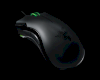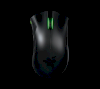Mô tả sản phẩm: Razer Mamba - Wired/Wireless Ergonomic Gaming Mouse 6400dpi
Razer Mamba

Thiết kế của Mamba giúp người dùng cảm thấy thoải mái, di chuyển chuột dễ dàng và không gây mỏi ngón tay khi phải alick rất nhiều.
Hai nút nhỏ lõm vào nút chuột trái để kiểm soát các thiết lập DPI và ba đèn LED nhỏ ở phía bên tay trái. Chúng phát sáng màu đỏ để chỉ độ nhạy chuột, và xanh lá cây để hiển thị thời lượng pin còn lại.
Mặc dù bạn có thể sử dụng Mamba bằng cáp USB đi kèm, đó là khi bạn chuyển sang chế độ có dây Có sự khác biệt hoàn toàn không rõ ràng giữa chế độ có dây và không dây, cho bạn hoàn toàn tự do mà không cần phải lo lắng về chiều dài cáp hoặc rối dây. Mamba có trọng lượng lý tưởng và có một đế cao su, vì vậy chúng tôi không bao giờ lo lắng khi lỡ làm rơi nó.
Cái nôi sạc tuyệt đẹp cho phép bạn giữ chuột đứng lên khi bạn không chơi game nữa, để đảm bảo bạn không bao giờ chạy ra khỏi giữa trận đấu. Chúng tôi quản lý để có được tám giờ sử dụng trước khi cần phải sạc, vì vậy bạn nên chú ý pin và sạc cho những buổi chơi dài nhất.

Một điểm cộng nữa cho Mamba là nó có bộ nhớ Onboard nên khi chuyển chuột sang máy khác không phải thiết lập lại các phím. Điều này có ý nghĩa rất lớn đối với các game thủ chuyên nghiệp mà hay di chuyển hay đi du lịch nhiều.
Nhưng điều đáng buồn và bị các game thủ than thở là chuột bị bám mồ hôi và vân tay.
Tất cả mọi thứ về Mamba 4G đều cao cấp từ bao bì cho đến hiệu suất không dây đáng kinh ngạc.
Thông số kỹ thuật:
Công nghệ không dây vượt trội chuyên dành cho chuột chơi game
Hệ thống cảm biến kép 4G 6400dpi
Hai chế độ dây / không dây
Tần số đáp ứng 1000Hz , Thời gian đáp ứng 1ms
Đèn LED đa sắc
Tốc độ quét 200 inches/s , gia tốc 50g
Kích thước : 115 mm / 4.53” (Length) x 68 mm / 2.68” (Width) x 43 mm / 1.69” (Height)
Trọng lượng : 136 g / 0.30 lbs
Dung lượng pin : Chơi liên tục 16 giờ
ALL THE FEATURES
Scroll Wheel
Scroll wheels are just as important for going through lengthy websites and documents, as they are for gaming. Whether it is to scope, throw a grenade or zoom in on the battlefield, yours needs to be highly robust for heavy duty scrolling.
That’s why Razer mice scroll wheels can turn hundreds of millions of times in its lifespan, and be actuated with the exact same precision as a mouse button.
Hyperesponse buttons
From Razer’s very first gaming mouse to now, our mice buttons are designed to be hair-trigger sensitive. This means as soon as you think it, your finger has already mouse clicked it. Utilizing highly durable Omron switches, there is a pronounced tactile feedback to your fingertips with each actuation, so you get the absolute assurance that you’re winning with precision.
Multi-colored LED lighting
The Razer Mamba features multi-colored lighting on the scroll wheel that can be customized to your liking via Synapse 2.0.
Synapse 2.0
Synapse 2.0 is not just a standard mouse configurator. It’s packed with basic and advanced customizable features so your Razer Mamba works exactly the way you want it to.
Lift-off tracking
Low-sensitivity gamers who lift other mice may experience on-screen cursor jitter as mouse-to-surface tracking continues. This is a detriment to gamers who need absolute accuracy in their games, as the cursor being thrown off a target may mean the difference between winning and losing.
In the Razer Mamba, once the sensor has been calibrated to the surface, you can customize the height at which tracking is cut-off when the mouse is lifted. This ensures on-screen cursor jitter is reduced; so your aim stays dead-on target even as you move.
Surface calibration
By calibrating your Razer Mamba to a specific surface, it enables the sensor to record that surface’s color, topography, and other such properties. As variations on the surface are continuously detected as the mouse moves, it is compared to the original recording, allowing the sensor to react quicker and more accurately.
Unlimited profiles and other configurations
Every game is different and comes with its own set of control requirements. No longer limited by last generation onboard device memory, Razer Synapse 2.0 brings the brain of the Razer Mamba to the cloud, expanding the number of storable profiles and configurations to infinite, and allows for longer, more complex macros.
Inter-device communication
Pair two Razer peripherals for the ultimate gaming combo. You can temporarily change the sensitivity on your Razer mouse by holding down a button on your Razer keyboard, or quickly change keyboard profiles using the mouse scroll wheel, with customizable lighting reflecting these changes. Even create macros on your mouse and have it available on your keyboard, there is no limit to what you can do with the hive mind that is Razer Synapse 2.0

1. Left click
2. Scroll wheel & middle click
3. Right click
4. Left side click 1
5. Left Side click 2
6. Side grip button 1
7. Side grip button 2
Charging Dock
When you need to recharge the Razer Mamba or just display it when not in use, pop it onto the supplied sleek charging dock/wireless receiver.

- See more at: http://www.razerzone.com/gaming-mice/razer-mamba#sthash.yjhdE970.dpuf
ALL THE FEATURES
Scroll Wheel
Scroll wheels are just as important for going through lengthy websites and documents, as they are for gaming. Whether it is to scope, throw a grenade or zoom in on the battlefield, yours needs to be highly robust for heavy duty scrolling.
That’s why Razer mice scroll wheels can turn hundreds of millions of times in its lifespan, and be actuated with the exact same precision as a mouse button.
Hyperesponse buttons
From Razer’s very first gaming mouse to now, our mice buttons are designed to be hair-trigger sensitive. This means as soon as you think it, your finger has already mouse clicked it. Utilizing highly durable Omron switches, there is a pronounced tactile feedback to your fingertips with each actuation, so you get the absolute assurance that you’re winning with precision.
Multi-colored LED lighting
The Razer Mamba features multi-colored lighting on the scroll wheel that can be customized to your liking via Synapse 2.0.
Synapse 2.0
Synapse 2.0 is not just a standard mouse configurator. It’s packed with basic and advanced customizable features so your Razer Mamba works exactly the way you want it to.
Lift-off tracking
Low-sensitivity gamers who lift other mice may experience on-screen cursor jitter as mouse-to-surface tracking continues. This is a detriment to gamers who need absolute accuracy in their games, as the cursor being thrown off a target may mean the difference between winning and losing.
In the Razer Mamba, once the sensor has been calibrated to the surface, you can customize the height at which tracking is cut-off when the mouse is lifted. This ensures on-screen cursor jitter is reduced; so your aim stays dead-on target even as you move.
Surface calibration
By calibrating your Razer Mamba to a specific surface, it enables the sensor to record that surface’s color, topography, and other such properties. As variations on the surface are continuously detected as the mouse moves, it is compared to the original recording, allowing the sensor to react quicker and more accurately.
Unlimited profiles and other configurations
Every game is different and comes with its own set of control requirements. No longer limited by last generation onboard device memory, Razer Synapse 2.0 brings the brain of the Razer Mamba to the cloud, expanding the number of storable profiles and configurations to infinite, and allows for longer, more complex macros.
Inter-device communication
Pair two Razer peripherals for the ultimate gaming combo. You can temporarily change the sensitivity on your Razer mouse by holding down a button on your Razer keyboard, or quickly change keyboard profiles using the mouse scroll wheel, with customizable lighting reflecting these changes. Even create macros on your mouse and have it available on your keyboard, there is no limit to what you can do with the hive mind that is Razer Synapse 2.0

1. Left click
2. Scroll wheel & middle click
3. Right click
4. Left side click 1
5. Left Side click 2
6. Side grip button 1
7. Side grip button 2
Charging Dock
When you need to recharge the Razer Mamba or just display it when not in use, pop it onto the supplied sleek charging dock/wireless receiver.

- See more at: http://www.razerzone.com/gaming-mice/razer-mamba#sthash.yjhdE970.dpuf
ALL THE FEATURES
Scroll Wheel
Scroll wheels are just as important for going through lengthy websites and documents, as they are for gaming. Whether it is to scope, throw a grenade or zoom in on the battlefield, yours needs to be highly robust for heavy duty scrolling.
That’s why Razer mice scroll wheels can turn hundreds of millions of times in its lifespan, and be actuated with the exact same precision as a mouse button.
Hyperesponse buttons
From Razer’s very first gaming mouse to now, our mice buttons are designed to be hair-trigger sensitive. This means as soon as you think it, your finger has already mouse clicked it. Utilizing highly durable Omron switches, there is a pronounced tactile feedback to your fingertips with each actuation, so you get the absolute assurance that you’re winning with precision.
Multi-colored LED lighting
The Razer Mamba features multi-colored lighting on the scroll wheel that can be customized to your liking via Synapse 2.0.
Synapse 2.0
Synapse 2.0 is not just a standard mouse configurator. It’s packed with basic and advanced customizable features so your Razer Mamba works exactly the way you want it to.
Lift-off tracking
Low-sensitivity gamers who lift other mice may experience on-screen cursor jitter as mouse-to-surface tracking continues. This is a detriment to gamers who need absolute accuracy in their games, as the cursor being thrown off a target may mean the difference between winning and losing.
In the Razer Mamba, once the sensor has been calibrated to the surface, you can customize the height at which tracking is cut-off when the mouse is lifted. This ensures on-screen cursor jitter is reduced; so your aim stays dead-on target even as you move.
Surface calibration
By calibrating your Razer Mamba to a specific surface, it enables the sensor to record that surface’s color, topography, and other such properties. As variations on the surface are continuously detected as the mouse moves, it is compared to the original recording, allowing the sensor to react quicker and more accurately.
Unlimited profiles and other configurations
Every game is different and comes with its own set of control requirements. No longer limited by last generation onboard device memory, Razer Synapse 2.0 brings the brain of the Razer Mamba to the cloud, expanding the number of storable profiles and configurations to infinite, and allows for longer, more complex macros.
Inter-device communication
Pair two Razer peripherals for the ultimate gaming combo. You can temporarily change the sensitivity on your Razer mouse by holding down a button on your Razer keyboard, or quickly change keyboard profiles using the mouse scroll wheel, with customizable lighting reflecting these changes. Even create macros on your mouse and have it available on your keyboard, there is no limit to what you can do with the hive mind that is Razer Synapse 2.0

1. Left click
2. Scroll wheel & middle click
3. Right click
4. Left side click 1
5. Left Side click 2
6. Side grip button 1
7. Side grip button 2
Charging Dock
When you need to recharge the Razer Mamba or just display it when not in use, pop it onto the supplied sleek charging dock/wireless receiver.

- See more at: http://www.razerzone.com/gaming-mice/razer-mamba#sthash.yjhdE970.dpuf