Làm thế nào để bảo mật tập tin văn bản?
(Livesupport.vn) – Bạn có các tập tin văn bản cần được bảo mật và chống sửa đổi nếu không được bạn cho phép. Vậy làm thế nào để thực hiện việc bảo mật này? Bài viết sau sẽ hướng dẫn bạn thực hiện.
Cool Đầu tiên, bạn vào Tools chọn Options rồi chuyển sang thẻ Security.
Cry Bạn nhập mật khẩu vào mục Password to open để ngăn chặn người khác mở văn bản của bạn. Nhập mật khẩu vào mục Password to modify để không cho phép người khác sửa đổi văn bản của bạn.
Embarassed Để đảm bảo an toàn hơn nữa, bạn vào Tools chọn Protect Document để có thêm tính năng bảo mật văn bản.
Foot in mouth Trong cửa sổ Protect Document bạn sẽ thấy 3 lựa chọn Track changes (chống mọi thay đổi với Track changes, người khác vẫn có thể đọc và sửa văn bản của bạn nhưng mọi thay đổi đó sẽ được ghi lại), Comment (chỉ cho phép người khác được đọc văn bản và bổ sung thêm những nhận xét vào chứ không được thay đổi văn bản) và Form (ngăn chặn mọi thay đổi trong văn bản chỉ cho phép thay đổi trong những phần văn bản không được bảo vệ)
[right](Theo LiveSupport.vn)[/right]

Hoang Long
Trả lời 10 năm trước
Hướng dẫn cách thiết lập Không cho copy và chỉnh sửa trong Word
Với Word 2007
Bước 1: Mở file văn bản cần bảo vệ lên. Vào tab Preview → Protect Document
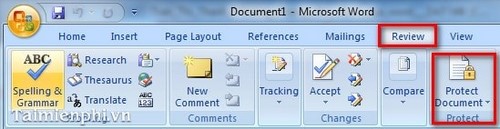
Bước 2: Tick chọn Allow only this type of editing in the document → chọn Filling in forms trong select box → Yes, Start Enforcing Protection
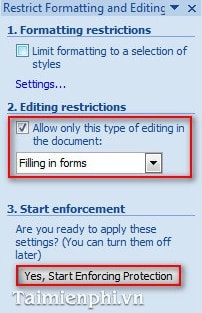
Bước 3: Nhập Password 2 lần trong hộp thoại → OK.

Nguồn : http://thuthuat.taimienphi.vn/khong-cho-copy-va-chinh-sua-trong-word-1653n.aspx